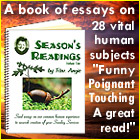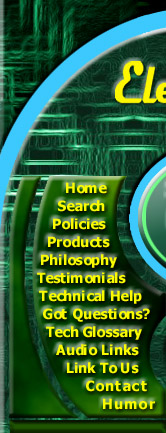

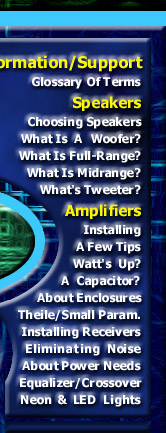
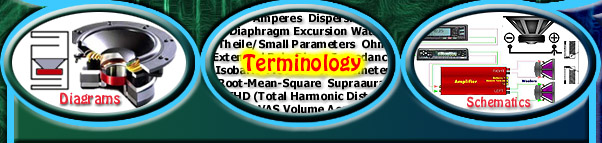

Technical
Help
& Education
Glossary Of Terms
Speakers Main Page
How Speakers Work
Choosing Speakers
What's A Woofer?
What's A Midrange?
What's A Tweeter?
Other Speaker Types
More Speaker Types
What's A Capacitor?
Installing A Capacitor
What's A Crossover?
What's An Equalizer?
Speaker Enclosures
Theile/Small Param.
About Power Amps
Installing An Amp
Installation Tips
Power Ratings
Installing/Replacing
Head Units/Receivers
Installing Neon/LED
Eliminating Noise
Use The Right Tools
Manufacturer's
Links
Personal
& Marine
Electronics
Laptop Computers
Cell Phones & PDAs
Portable TV & Video
Electronic Readers
MP3/Music Players
CD
Players/Booms
Earphones/Buds
Digital Cameras
Video
Cameras
Personal GPS
Bluetooth
Calculators
Accessories
Marine
Electronics
Stereo Amplifiers
Stereo Speakers
Stereo Woofers
Enclosed Speakers
TVS & Video
CD/Mp3 Receivers
GPS & Navigation
Fish Finders
Accessories
Home
Stereo &
Office Electronics
Flat
Screen & HD TVs
Surround Sound
Home Theater
DVD Players/Tivo
DVD Recorders
Blu-Ray Devices
Amplifiers/Tuners
Speaker
Systems
Subwoofer Drivers
Midrange
Drivers
Tweeter Drivers
Powered Subwoofers
Outdoor
Speakers
Stereo Accessories
Digital
Photo Frames
Video Game Systems
Game
Accessories
Video Games
Home Security/Alarms
Computer
Products
Desktops & Laptops
Add-Ons/Peripherals
Computer Monitors
Computer Software
Computer Games
Printers &
Scanners
Ink/Specialty Papers
Parts & Components
Computer Supplies
Security/Tech
Support
Auto
Electronics
Amplifiers
Subwoofers
Full-Range Speakers
Midrange Speakers
Tweeters
Power Capacitors
Empty
Enclosures
Loaded Enclosures
CD/Mp3 Receivers
CD Changers
Bass Packages
Car
TV & Video
Satellite
Radio
Bluetooth Wireless
GPS Navigation
Neon/LED Lighting
Radar Detectors
Chrome
Mufflers
Car Alarms/Security
V
AUTO
PARTS STORE
Auto
Wiring &
Accessories
Air Horns
Power
Antennas
Antenna Boosters
A/V Controllers
Bass Blockers
Crossovers
Dynamat
Equalizers
Fans (Cooling)
FM Modulators
Interfaces
Line Converters
Noise Filters
Power Inverters
Power Supplies
RCA Cables
RCA Splitters
Remote Controls
Signal Boosters
Vibration Control
Speaker Grills
Wiring Kits

How To Install
Or Replace A Car Stereo Amplifier
(also known as a "power amp")
(General instructions applying to most installations)

This may result in the loss of setting information in the receiver, clock and other devices in your car. Be prepared to reset your car's equipment as if the battery were being replaced. Do this after the system is installed and double checked. Consult with manual or dealer for intructions.
If you are inexperienced or uncertain about any of these procedures, obtain the services of a professional installer.
1)
Select a location for the amplifier that has good air circulation, such
as in the trunk,or under a seat.
2)
Use larger diameter
RCA
cables
to connect the low-level output of the radio to the low-level
input of the amplifier.
3)
If the radio does not have a low-level output, you will need
to use the high level, or speaker output. Generally, this is less desirable
because of the noticeable increase in distortion and noise in such an
arrangement. If your amp is for bass only, this may be a less significant
problem.
4)
Connect the power antenna lead from the back of the radio to
the amplifier remote turn-on (REM) input. When the radio is switched on,
12 volts should appear on the lead, and start the amplifier when it is
connected to the main power leads.
Make
certain that the power antenna lead stays on while the receiver is on.
On some radios, power may be switched off from the lead when a CD or tape
is played, so the power antenna will come down. If this is the case with
your radio, it may have a separate lead coming out for the amp turn-on
function. Test the lead with a VOM, or test light. When the radio is on,
in any function, 12 volts should be present at the amp turn on lead until
the radio power is turned off.
5) Check the owner's manual for the recommended gauge (size) of the power and ground cables.
6) Connect the negative, or ground power cables before the RCA cables to prevent damage. If RCA cables are connected first, the amp may try to ground from these cables, possibly causing damage to other components in the system when it is activated.
Use a fuse on the line at the battery and amplifier. Check your owner's manual for the proper rating for the fuse. Fuse your amplifier(s) as close to the battery as possible. Current ratings (in amperes) usually doubles with each amplifier added to a single wire distribution circuit. For example, if you have one amplifier, using a 35 amp fuse, with two similar amplifiers, use a 70 amp fuse.
Ensure
that
power cables
do not run next to
RCA
signal cables
. If the cables are too close, engine noise, which
may sound like a high-pitched whine, can get into the system. If whine
is unavoidable, you may wish to use a
Noise
Filter
. In addition to having your RCA cables mounted away from
power cables, make them as short as possible, as signal strength is lost
over distance, and higher frequencies are attenuated.
Connect the main power (+) for the amplifier directly to the battery.
Check here for the proper wire
gauge
7) Use the same gauge cable for the amplifier ground (-) as you do for the amplifier battery (+). The ground cable should be kept as short as possible. Find a good ground. Clean the area of rust and paint you select for ground, and bolt the wire to that location. Many of today's cars have fiberglass bodies. Fiberglass does not make a good ground conductor. Ground your amp to a solid piece of metal in either the body or frame. If you have noise infiltration, see our section on Getting rid of Noise .
8)
Use 16-12 gauge speaker wire accoding to low or high power, and connect
the wire from the speakers to the amplifier. Make sure that the wire connected
to the positive terminal of the speaker is connected to the positive terminal
on the amplifier and the wire connected to the negative terminal of the
speaker is connected to the negative on the amplifier. If using multiple
speakers im a mono circuit, avoid overloading from improper impedance
matching. See our
Impedance Calculator
.
When making terminal connections, strip only as much insulation from the
wire as needed to make a good connection. Twist the wire to prevent any
single strand from escaping to touch another conductor.
9)
An important indicator of
inadequate
Power
for your system is dimming lights whenever heavy bass is
output. Two possible solutions are a heavier alternator, and/or the installation
of a large power
storage/stiffening
capacitor
. This last item will store large amounts of power until
called for by the amplifier. It is generally less expensive than a replacement
alternator, but will not substitute for one if it is needed. See our article
on
Capacitors
.
For More Practical Tips Click Here
Note! The use of advice and instructions given here and elsewhere in this site are solely at the user's risk. Electronixwarehouse, it's assigns and affiliates are not responsible for any damages, loss or injury, actual or consequential, resulting from such use.

Check
our Easy selection System
See
our high power Woofer Selector
Here
.
Once you have selected a woofer or two, go to the amp selector to
Find a Compatible Amplifier
Here
MAIN
PAGE
GLOSSARY
SPEAKERS:
Choosing
General
Woofers
Miidrange
Tweeters
Full-Range
Full-Range 2
CAPACITORS
CROSSOVERS
EQUALIZERS
Theile/Small
AMPLIFIERS:
About
Installing
Install Tips
Power Ratings
RECEIVERS:
Installing
NEON/LED:
Installing
TOOLS
Home
--
Policies
--
Products
--
Tech
Center
--
Auto
Electronics
--
Home
Electronics
--
Personal
& Marine Electronics
--
Stereo
Tech Info
Website Designed & Maintained by
MetroDirect
Communications
Copyright (c) 2000 - 2009
Electronixwarehouse.com
.
Use of any material appearing on this site without specific written
permission is prohibitied by law.
electronixwarehouse.com
---
logobannerfactory.com
---
bleepthem.com (Political Satire)
---
rlebeaux.com
---
stereotechnicalinformation.com (Stereo
Technical Help)
---
electronixwarehouse.net
---
thespeakerstore.com
---
wmpublishing.com (Help For Writers)
---
barbarathenovel.com
---
cutethenovel.com